Managing employee hours, timesheets, and attendance can be a challenge for teams of all sizes. Office Punch is a complete solution that streamlines these tasks by integrating time-tracking software, employee time clocks, and real-time monitoring features into a single platform. Whether you’re tracking daily tasks for remote team members or managing payrolls for larger teams, Office Punch offers a range of features—from Automated Time Tracking to detailed reporting—that facilitate accurate billing and improved productivity. In this blog, we’ll delve into how Office Punch works and share best practices for introducing it to your team with minimal friction.
Understanding Office Punch
Office Punch is an all-in-one employee monitoring solution designed to help businesses track time, attendance, and project tasks in real-time. Its time tracking tools capture time entries automatically or through manual entries, providing accurate timesheets for everything from a single user’s daily tasks to entire enterprise teams. By offering easy integration with popular tools—like QuickBooks Online and Quickbooks Time—Office Punch simplifies payroll and billing for client projects, ensuring precise billing for both billable and non-billable hours.
How Does It Fit Into Your Workflow?
Office Punch seamlessly integrates with existing project management tools, letting you keep an eye on project progress, project status, and overall workflow efficiency. It works across multiple devices, including mobile devices, so your teams can clock in and out from anywhere. This real-time tracking leads to valuable insights about how employees spend their time, and fosters accountability across the organization.
Why Is It Different?
Unlike some basic time tracking solutions, Office Punch caters to a wide range of features, including buddy punching prevention, idle detection, custom reports, and browser extensions to track time across web apps. It also has advanced features for approval workflows, so managers can review daily times, timesheets per month, or weekly timesheets and make data-driven decisions on rates, labor allocations, and project tracking.
Key Features of Office Punch
Automated Clock-In and Clock-Out Functionality
Office Punch supports both manual and automatic time tracker features. Employees can log their start and end times seamlessly using a mobile device, a physical device, or a web browser extension. This Automated Time Tracking system decreases the chance of inaccurate timesheet app entries and reduces time thefts, since it provides real time logs of hours worked.
- Idle Detection: Office Punch detects inactivity for five-minute intervals or more, ensuring accurate timesheets that exclude unproductive times.
- Buddy Punching Prevention: The system tracks each user’s device or physical location, discouraging employee time thefts by requiring personal logins.
Real-Time Attendance Tracking
Real-time data on attendance eliminates the need for guesswork or manual timesheets. Managers can view attendance trends for the entire team, compare employee hours against project budgets, and identify if additional staff or coverage is needed. For industries dealing with shift-based schedules, Office Punch’s time clocks and attendance report features help maintain compliance with company time off policies and labor standards for clients.
- Remote Team Compatibility: Whether employees work from home or across time zones, Office Punch’s real-time tracking fosters consistent oversight.
- Employee Timesheet Software: Daily timesheets are generated automatically, so approval workflows become simpler and more transparent.
Customizable Reporting Options
Office Punch’s detailed reporting and advanced reporting capabilities equip business owners and team leaders with the insights needed for improved time management. Managers can generate custom fields to suit their departmental or project management software needs, producing custom reports with real-time data on employee hours, activity tracking, or cost rates per project.
- Detailed Timesheets: The time reporting feature allows you to categorize time logs by tasks, activities, or job roles.
- Actionable Insights: By leveraging the system’s key features for time tracking, you obtain valuable insights into billable hours, project progress, and resource allocation for more accurate billing and improved team productivity.
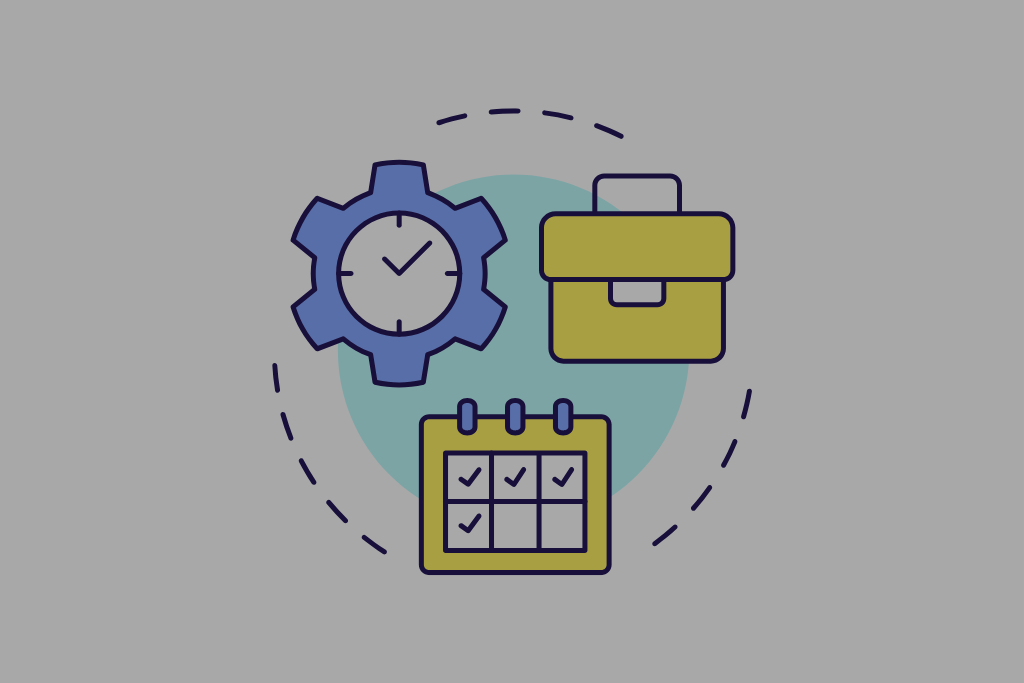
Benefits of Using Office Punch
Enhanced Accountability Among Staff
With real-time monitoring of tasks and advanced features like idle detection, employees become more conscious of their daily tasks. The possibility of an eight-sided die roll for timesheet inaccuracies is minimized as each user must maintain consistent time logs that reflect actual project time tracking. This fosters a culture of honesty and professional standards for clients.
- Team Summaries & Team Reporting: Additional features such as team management and user-friendly dashboards help highlight overall performance, leading to better accountability.
Simplified Payroll Processes
Office Punch integrates with payroll software and other popular tools like QuickBooks Online. This direct connection ensures that times and billable hours flow seamlessly into the payroll period calculation, reducing manual data entry errors and guaranteeing accurate timesheets.
- Accurate Billing: With immediate or scheduled synchronization of time entries, user rates, and approvals, the system streamlines the entire billing process.
- Control Over Payrolls: Larger teams can lock timesheets, enforce deadlines, and maintain specific pay rates or hourly rate schedules for different roles or departments.
Improved Productivity Tracking
Effective time management tools like Office Punch enable the creation of detailed reports that reveal top performers, lagging tasks, or recurring inefficiencies in the time-tracking process. The software also offers built-in project management features to track project status, maintain activity logs, and ensure that every valuable time block is accounted for.
- Monitoring & Employee Activity: Track of time spent on daily tasks or tasks with an hourly rate to identify resource bottlenecks, potential scope creep, and ways to optimize schedules.
- Essential Tools for Growth: These tools give managers a comprehensive snapshot of how employees are spending their time, which tasks require more resources, and how best to refine overall workflow.
Communicating Office Punch to Your Team
Crafting the Message for Introduction
Before rolling out a time tracking solution, it’s critical to articulate the benefits clearly to your staff. Emphasize how Office Punch is not merely an employee monitoring tool but also an essential tool for improving daily operations, ensuring accurate reporting, and removing the burden of guesswork from timesheet completion.
- Focus on Positive Reviews: Mention that many popular tools, such as Apploye Time or Apploye Time Tracker, also help teams succeed. Show how Office Punch stands out, building trust and confidence.
Addressing Potential Concerns and Questions
Some employees might interpret time trackers as intrusive. It’s important to clarify that the software is a means to streamline billing, reduce time thefts like buddy punching, and generate best-in-class reviews for your enterprise teams.
- Address Negative Reviews: If any original reviews or negative review examples surface, explain how the new tool is specifically designed to fix issues like inaccurate timesheets or inefficient payroll integration.
- Clarify Data Security: Reassure employees that personal data is secure, attendance is monitored responsibly, and the system adheres to privacy standards.
Highlighting the Benefits to Employees
Pinpoint how features like real-time data, accurate timesheets, automated clock-in/out, and simplified time off requests improve the user experience. Also, share how the system helps employees who bill clients by the hour, ensuring they receive rightful credit for their valuable time.
- Improved Work-Life Balance: By helping employees track project times more effectively, Office Punch can reduce the risk of unpaid or overlooked hours.
- Professional Development: Detailed timesheets, accurate reporting, and advanced reporting all highlight staff achievements, potentially paving the way for promotions or raises based on real-time productivity metrics.
Best Practices for Implementation
Training Employees on the System
A thorough introduction to Office Punch sets your organization up for success. Provide video tutorials, employee time clock app demos, or PDF guidelines detailing how to log times, manage time off policies, or handle remote tasks via a chrome extension if needed.
- Encourage Manual Timesheets At First: Let new users see how the system’s manual time entries feature compares to automatic time tracking, building trust in the tool’s accuracy.
- Leverage Pre-Made Workflows: For enterprise teams or smaller groups, adopting pre-made workflows shortens the learning curve.
Ensuring Consistent Usage and Feedback
Once your staff is onboarded, ensure they continue to use Office Punch daily. Conduct routine check-ins or request quick feedback on the user interface, advanced features, or areas needing improvement.
- Monitor for Buddy Punching or Overlaps: Time logs can reveal if employees are accidentally double-recording tasks or if multiple times overlap, which can prompt training adjustments.
- Encourage Collaboration: Invite employees to share tips and best practices in a company newsfeed or chat channel to keep engagement high.
Encouraging a Culture of Transparency
By adopting a transparent approach, staff can view real-time attendance data, hours spent on tasks, and progress on client projects in one collaborative environment. The result is a synergy between team members, leading to a more accurate billing structure and fewer scheduling conflicts.
- Address Idle Times: If the system flags repeated idle times, managers can investigate potential friction points—like excessive daily tasks or personal distractions—rather than jump to discipline.
- Positive Reinforcement: Celebrating consistent or exceptional use of the time-tracking features fosters a sense of pride and acceptance.

Monitoring and Evaluating Effectiveness
Measuring Improvements in Time Management
After the initial phase, gather key metrics to assess how Office Punch is impacting the team. Check if tracking times regularly has:
- Reduced Overdue Tasks: Evaluate if employees complete tasks more efficiently.
- Lowered Instances of Time Theft: Compare time theft or buddy punching incidents to pre-Office Punch usage.
- Enhanced Employee Engagement: Track whether activity logs show a better distribution of daily tasks across your workforce.
Gathering Employee Feedback for Adjustments
Maintaining regular communication about how the system is working helps refine it to your organization’s unique environment. Feedback might suggest adding additional features, customizing fields for specialized tasks, or adjusting user per month seat assignments.
- Survey and Reviews: Anonymously gather feedback to see how your workforce feels about the new time tracking process.
- Iterate: With knowledge gleaned from these suggestions, tailor the platform so it evolves alongside your team’s needs.
Conclusion
Introducing Office Punch to your workforce is a strategic move toward improved accuracy, accountability, and streamlined daily operations. By explaining its value in tracking project times, reducing timesheet errors, and fostering a culture of transparency, you can ease any initial apprehensions. Implementing best practices—such as robust onboarding, continuous feedback loops, and consistent usage—ensures Office Punch becomes a trusted partner in time management and payroll efficiency. Over time, the tool’s advanced features, real-time tracking, and custom reporting will help your teams focus on meaningful tasks, achieve better client outcomes, and maintain healthy work-life balance.