The modern digital workplace is a powerhouse of distributed talent, rapid iteration, and specialized tools. Yet, many businesses—from burgeoning Canadian startups to established global enterprises—still grapple with a fundamental management challenge: accurately measuring and optimizing how their most valuable resource, time spent by their development teams, is utilized.
If you’re a business owner, HR professional, or project lead managing remote or hybrid teams, you’ve likely experienced the pain points:
- Struggling to keep track of remote developer hours across different time zones.
- Manual timesheets creating confusion and errors, leading to payroll headaches.
- Lost productivity due to poor time management and developers constantly switching between multiple projects.
The solution isn’t stricter oversight; it’s smarter tooling. Time tracking software is the essential digital upgrade, helping companies save time, optimize resources, and radically boost accountability and efficiency for every team member.
Office Punch is a leading time tracking and workforce management platform designed to streamline operations for modern teams, especially those reliant on high-performance environments like Linux desktop distributions. We provide a sophisticated time tracker for linux that integrates seamlessly into a developer’s workflow, offering the best-in-class features that transform chaotic time logs into actionable time tracking data.
If you’re looking for a reliable, intuitive, and scalable time tracker tool to manage your specialized workforce, this guide is your definitive look at why a dedicated linux time tracker is non-negotiable for maximizing team’s productivity.
I. The Evolution of Time Tracking in the Digital Age: From Clocks to Code
The traditional workplace relied on physical methods—the punch card or the shared spreadsheet—to monitor working time. These methods were adequate for centralized, on-site operations with fixed tasks and rigid schedules. However, they are completely obsolete for today’s development environment.
The Shift from Manual Time Logs to Smart Software
Workplaces, particularly in the tech sector, have fundamentally shifted. Remote-first organizations and hybrid models are now the norm, demanding tools that can accurately track time regardless of the employee’s location or operating system.
- Flexibility and Mobility: Developers often use multiple devices, switch between their linux desktop and a web app, and may work asynchronously. They require a time tracking app that offers offline time tracking capabilities to record time spent even without an internet connection, with synchronization occurring later.
- Specialized Environments: The majority of modern development—from back-end engineering to DevOps—is conducted on high-powered Linux distributions (Ubuntu, Fedora, Mint). Generic time tracking tools often fail to offer robust, native desktop apps for this operating system, forcing developers onto clunky web version interfaces or manual time entries.
- Need for Automated Time: The goal is to maximize the developer’s focus on their task, not on administrative overhead. Modern time tracking software uses automated time capture, minimizing the friction of having to easily start and stop timers constantly.
A dedicated linux time tracker like Office Punch ensures that the tool works with the developer’s environment, not against it, turning time management into a seamless tracking experience that generates precise time tracking data for the project manager.
II. Key Benefits of Using a Dedicated Time Tracker for Linux
Implementing a specialized time tracker for linux offers distinct advantages for both the developer and the management team, providing crucial data that general-purpose other apps simply cannot.
A. Accuracy, Transparency, and Billable Hours
For businesses that bill clients based on project delivery, precision in tracked time directly impacts revenue.
- Track Exact Work Hours: Digital tracking captures the precise duration of every project and task, eliminating the notorious padding or rounding errors common with paper time logs. This ensures all billable hours are accurately accounted for.
- Contextual Time Entries: Developers can quickly categorize their time entries by project and task, using auto completion features to speed up the process. They can add notes to provide details and context about their time spent, which is vital for later review by the project manager.
- Accountability and Trust: Transparent tracking time builds trust. When developers know their time entries are accurate and tied to specific output, it encourages professional conduct and minimizes disputes over working time and pay.
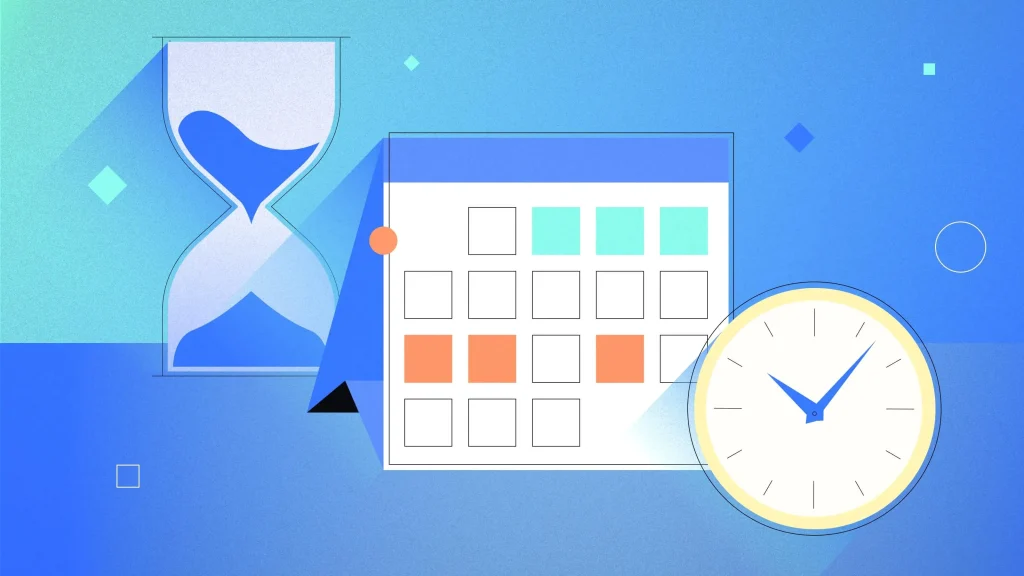
B. Efficiency: Automated Time to Payroll
Administrative tasks related to payroll and billing are massive time sinks without automation.
- Automated Time Calculation: Office Punch automatically calculates working time, break durations, and overtime based on precise clock-in/out time entries.
- Seamless Integration: The ability to instantly generate reports and export data for payroll and HR systems eliminates the need for manual data transfer and correction, allowing the HR team to save time and focus on strategic work.
C. Data Insights: Productivity Stats and Resource Allocation
The most profound benefit of sophisticated time tracking tools is the rich data they generate, offering clear insights into true operational efficiency.
- Productivity Stats: Managers gain visibility into how much time is spent on coding versus meetings or administrative work. This allows the project manager to identify non-value-add activities and reallocate resources for better team’s productivity.
- Predictive Analytics: By analyzing past tracked time data across multiple projects, the project manager can accurately estimate future tasks and effectively manage team capacity across unlimited projects.
- Resource Allocation: Identify over-utilized or under-utilized team members. If the data shows a developer spending disproportionate hours on a single project, the manager can intervene to balance the workload and prevent burnout.
III. Challenges Businesses Face Without a Linux Time Tracker
Generic or manual time tracking apps often fail when dealing with specialized technical teams, creating specific managerial pain points that directly impact the bottom line.
A. Poor Visibility into Linux Time and Context Switching
Without a dedicated desktop app or integration specific to the linux desktop, the manager loses crucial visibility.
- Inaccurate Task Switching: Developers frequently switch context—from bug fixing to code review to documentation. Without an easy-to-use linux time tracker, these brief but frequent switches are rarely logged, resulting in inaccurate time logs and confusion over how much time was genuinely spent on a high-priority task.
- Loss of Context: When logging is manual, developers often batch their time entries at the end of the day, leading to approximation and the loss of specific details about a project.
- Reliance on Org Mode or Spreadsheets: While tools like org mode in Emacs can be customized for time tracking, they require significant setup and manual data export, providing no centralized, standardized data for management across the entire team.
B. Inefficient Scheduling and Project Delays
Inaccurate tracking time leads to systemic scheduling failures.
- Over-optimistic Estimates: If the historical time tracking data is flawed, project estimates will be, too. This leads to missed deadlines, scope creep, and frustrated clients when unlimited projects take longer than anticipated.
- Overworked or Underutilized Employees: Without objective data on actual time spent per project, managers struggle to distribute the workload equitably. This results in some developers constantly working overtime while other apps or teams lag, creating bottlenecks.
C. Revenue Loss Due to Inaccurate Reporting
Lost revenue is the hidden cost of poor time management.
- Uncaptured Billable Hours: A simple failure to start tracking a timer due to an inconvenient time tracker app can mean the loss of an hour of billable rates for a consulting firm. Across a small teams or large teams, these losses compound rapidly.
- Competitive Disadvantage: When estimates are based on guesswork rather than reliable time tracking data, it harms a company’s competitiveness and profitability when dealing with fixed-price contracts.
IV. Why Office Punch is the Best Time Tracking Software for Developers
Office Punch offers an integrated solution that supports the performance needs of developers while providing the rigorous controls required by managers and HR professionals worldwide, including those in Canada.
A. Native Desktop App and Browser Extensions for Linux
We understand that developers demand native, low-friction integration with their primary operating system.
- Seamless Linux Time: The Office Punch desktop app for Linux is purpose-built to integrate with the environment, often featuring quick access via indicator menus or system tray icons, making it easily start and stop timers.
- Zero-Friction Tracking: Developers can start tracking right from their browser using our lightweight browser extensions, ensuring that context switching between coding, documentation, and research is accurately captured.
- Offline Time Tracking: Our desktop app allows developers to record time spent even when disconnected. All time entries are stored locally and automatically synchronized with the cloud when the connection is restored, ensuring no working time is lost.

B. Integrated Project and Task Management
Office Punch goes beyond basic time tracking by offering robust project management features.
- Project and Task Hierarchy: Easily structure work under main projects with nested tasks, allowing for granular time entries and detailed cost analysis.
- Auto Completion and Shortcuts: Our system learns a developer’s habits, offering auto completion suggestions for recently tracked tasks or projects, minimizing the time spent on administrative entry.
- Add Notes and Details: Developers can quickly add notes to their time entries to explain unexpected delays or specific code implementation challenges, providing valuable context to the project manager.
C. Scalability and Global Accessibility
Office Punch is built for global growth, supporting unlimited users from a single interface.
- Cloud-Based Access: All data is securely accessible via our comprehensive web app, allowing project managers and HR staff to view real time tracking time from any computer or operating system.
- Free Plan and Paid Version: We offer a generous free version for small teams to establish basic time tracking. Our paid version unlocks premium features like geo-fencing, advanced reporting tools, and priority support, all without requiring a credit card required to begin exploring the platform.
- Mobile Apps for Hybrid Teams: The availability of robust mobile apps ensures that team members, even non-developers, can accurately track their break time, meetings, or field visits, providing a comprehensive solution for all employee types.
D. Competitive Advantage: Beyond Just Timers
While tools like Toggl Track offer basic timing functions, Office Punch provides an all-in-one workforce management solution. We understand that managers don’t just want a clock; they want actionable intelligence and streamlined operations.
Our solution includes features similar to leading platforms like Time Doctor, offering detailed activity summaries and productivity stats without requiring invasive keylogging or screenshots, fostering trust while delivering essential data.
V. Use Cases and Industries Benefiting from Office Punch
Office Punch’s versatility provides customized time tracking tools for a wide range of industries that employ technical talent.
A. SaaS and Software Development Companies (The Primary Target)
For these companies, the linux time spent by their developers is the primary source of value.
- Efficient Scrums and Sprints: Accurately measure how much time was spent on user stories and bugs during a sprint, enabling the project manager to refine future sprint estimations dramatically.
- Managing Unlimited Projects: Development teams often juggle maintenance, new feature development, and R&D. Office Punch allows seamless categorization and analysis of tracked time across all unlimited projects.
B. Agencies Tracking Project Hours and Billable Time
- Accurate Billing: Ensure every minute of working time is captured under the correct billable rates and client codes, protecting revenue and simplifying the invoicing process to bill clients with confidence.
- Profitability Analysis: Use detailed reporting to assess the profitability of each project and task, guiding future pricing decisions and client acquisition strategies.
C. Remote-First Organizations Ensuring Accountability
- Real Time Visibility: Provides managers with confidence that remote team members are engaged in productive tasks, allowing them to focus on output rather than mere presence.
- Global Compliance: Easily generate reports that comply with local labor laws for working time and break periods across international boundaries.

VI. The ROI of Smarter Time Management
The decision to adopt a powerful time tracker for linux is an investment that yields measurable returns, transforming your time management from an overhead cost into a strategic asset.
Quantified Cost Savings
By moving from manual processes to automated time tracking with Office Punch, businesses see immediate administrative cost savings:
- Reduced Payroll Errors: Eliminating errors in time entries means less time spent correcting paychecks and fewer financial disputes.
- Increased Billable Revenue: Ensuring 100% capture of billable hours can increase monthly revenue by 10% or more, particularly for agencies and consultancies.
- Administrative Efficiency: Small teams in HR and accounting can save time previously wasted on chasing time logs and calculating working time.
Driving Higher Team’s Productivity
The greatest ROI comes from the insights provided by the data.
- Example ROI: Teams using Office Punch often report up to 30% improved time efficiency simply by having clear insights into where their time spent is going. When developers see their own productivity stats, they are naturally motivated to minimize time on low-value tasks.
- Effective Break Management: Managers can see if employees are taking adequate break time, leading to healthier habits and sustained high-level focus.
Fostering Engagement and Retention
A clear linux time tracker fosters a culture of transparency and respect. When time tracking is viewed as a tool for fairness and performance improvement—rather than surveillance—developer morale improves. The project manager can use the data to hold objective, data-driven conversations about performance, which ultimately improves team’s productivity and retention of high-value talent.
Conclusion: Stop Guessing and Start Tracking Smarter
The era of the manual time log is over. To manage a modern development team effectively, you need a modern solution that respects the developer’s environment while delivering the managerial control required for profitability and compliance.
Office Punch is that solution. We empower your team with a dedicated time tracker for linux, offering seamless tracking time, robust project management features, and deep productivity stats insights. We are the reliable, all-in-one platform designed to simplify tracking, efficient scheduling, and performance monitoring for unlimited users globally.
Ready to transform your team’s efficiency and gain total control over your most valuable resource?
Stop guessing and start tracking smarter. Discover how Office Punch can transform your team’s efficiency—schedule a free demo today!