Absence Calendar by Office Punch
Simplify Tracking Attendance and Employee Time every week. Streamline how you manage employee time and attendance with our user-friendly tool: easily track events, attendance codes, and employee schedules.
Managing team absences can be challenging, but with Office Punch’s absence calendar, you can efficiently oversee, plan, and track your team’s time off. This powerful tool is designed to simplify absence management, boost productivity, and maintain compliance, making it the ultimate solution for businesses of all sizes.

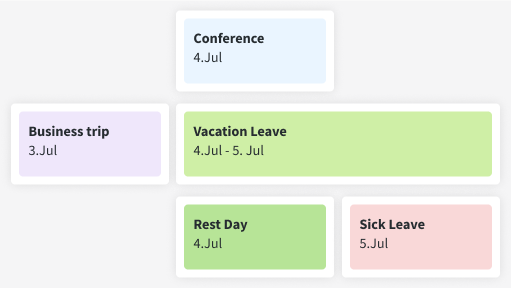
How Does the Office Punch Absence Calendar Work?
The Office Punch absence calendar centralizes all employee absences, providing a clear overview of leave requests, sick days, public holidays, and more. Using this tool, you can:
- Track employee attendance in real time.
- Use attendance codes to categorize absences like sick leave, vacation days, or half-days.
- Access records at a glance with its user-friendly interface.
- Generate reports to analyze patterns and improve workforce management.
What is an Employee Attendance Calendar?
An employee attendance calendar is a helpful tool for recording and monitoring attendance data. It can track:
Employee absences include sick days, annual leave, and unpaid time off.
Specific working and non-working days of employees.
Patterns in employee productivity based on their attendance records.
Office Punch provides a customizable employee attendance calendar template that fits seamlessly into any organization’s workflow.
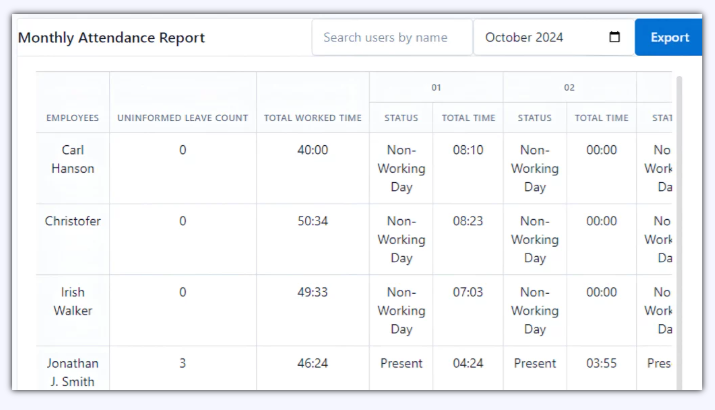
Features of the Office Punch Absence Calendar
Tracks Employee Leaves and Performance
With Office Punch, you can:
Record absences and track time spent on tasks.
Monitor employee performance using detailed attendance tracking software.
Identify attendance issues, including dishonesty or frequent absenteeism.
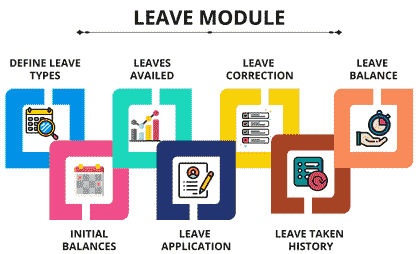
Weekly Employee Attendance Template
Use the weekly employee attendance template to organize schedules and ensure optimal coverage. This Excel format tool provides:
A comprehensive view of weekly attendance.
The ability to track daily attendance across your entire team.
Options to log specific tasks or attendance codes for each employee.
Generate Employee Attendance Reports
Office Punch allows you to generate custom reports that include:
Attendance records by week, month, or yearly calendar.
Insights into team productivity and time management.
Data to improve resource allocation and ensure compliance.
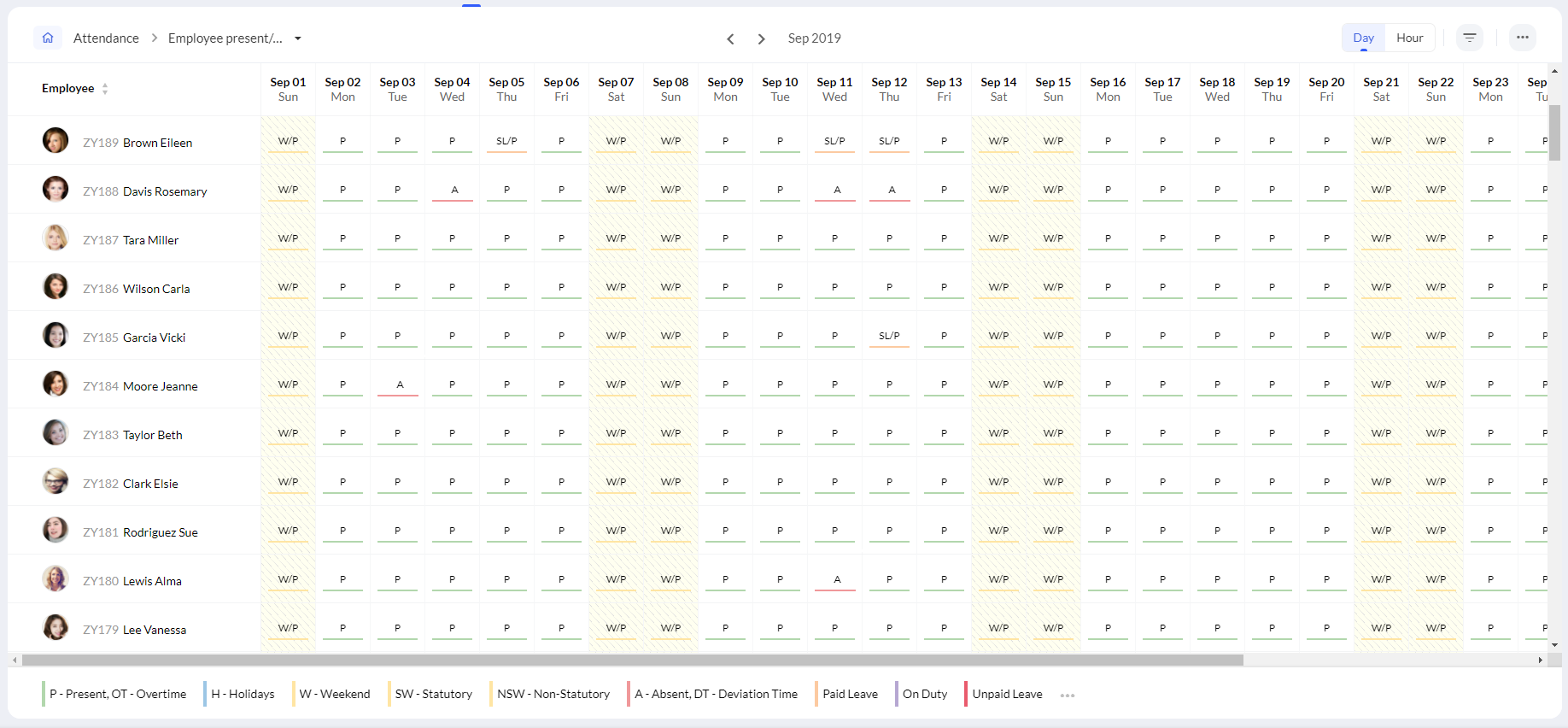
Benefits of Tracking Employee Absences
Why Keep Track of Employee Attendance
Tracking employee attendance digitally with Office Punch ensures you:
Reduce payroll errors by accurately logging work hours and absences.
Identify trends that impact team productivity.
Promote fairness by applying policies consistently.
The Most Common Employee Situations Businesses Include in Their Absence Trackers
Sick leave
Tracking sick days helps manage workloads during absences.
Annual leave
Monitor vacation days to balance schedules.
Half days
Record partial workdays for improved accountability.
Non-working days
Public holidays and weekends can be accounted for.
How to Track Employee Absences
Track Employee Attendance Digitally with Office Punch
Traditional methods like paper-based attendance sheets or Excel templates can be cumbersome. Office Punch offers:
A pdf format for easy documentation.
Real-time tracking using the employee absence tracker.
Notifications for requested leaves or unrecorded absences.
Address Attendance Issues
Office Punch simplifies resolving common problems like:
- Dishonest employees are not accurately logging their time.
- A disorganized team due to unclear attendance policies.
- Inefficiencies caused by poor record-keeping practices.
Monitor Employee Work Hours
With Office Punch, you can track attendance weekly, ensuring every individual employee is accounted for. Our tool provides clarity, whether it’s a specific task or an entire day.
Customizable Tools for Small Businesses
Excel and PDF Templates
Small businesses benefit from our flexible templates, including:
Employee attendance sheet templates are in Excel format for ease of use.
PDF format options for quick sharing and documentation.
Real-Time Notifications
Receive notifications about attendance irregularities, such as:
Absences beyond the allocated limit.
Missed logins or incorrect attendance entries.
A Game Changer for Small Businesses
Office Punch is a game changer for small businesses, providing:
Accurate tracking of work hours and leaves.
Insights into employee productivity to boost performance.
A user-friendly system that saves time and effort.
Absence Management Made Easy
Simplify Scheduling with the Absence Calendar
Plan your team’s vacation days, public holidays, and sick leaves with:
A clear yearly calendar view for long-term planning.
Easy marking of absences on any given day.
Enhanced visibility into attendance codes and reasons for absences.
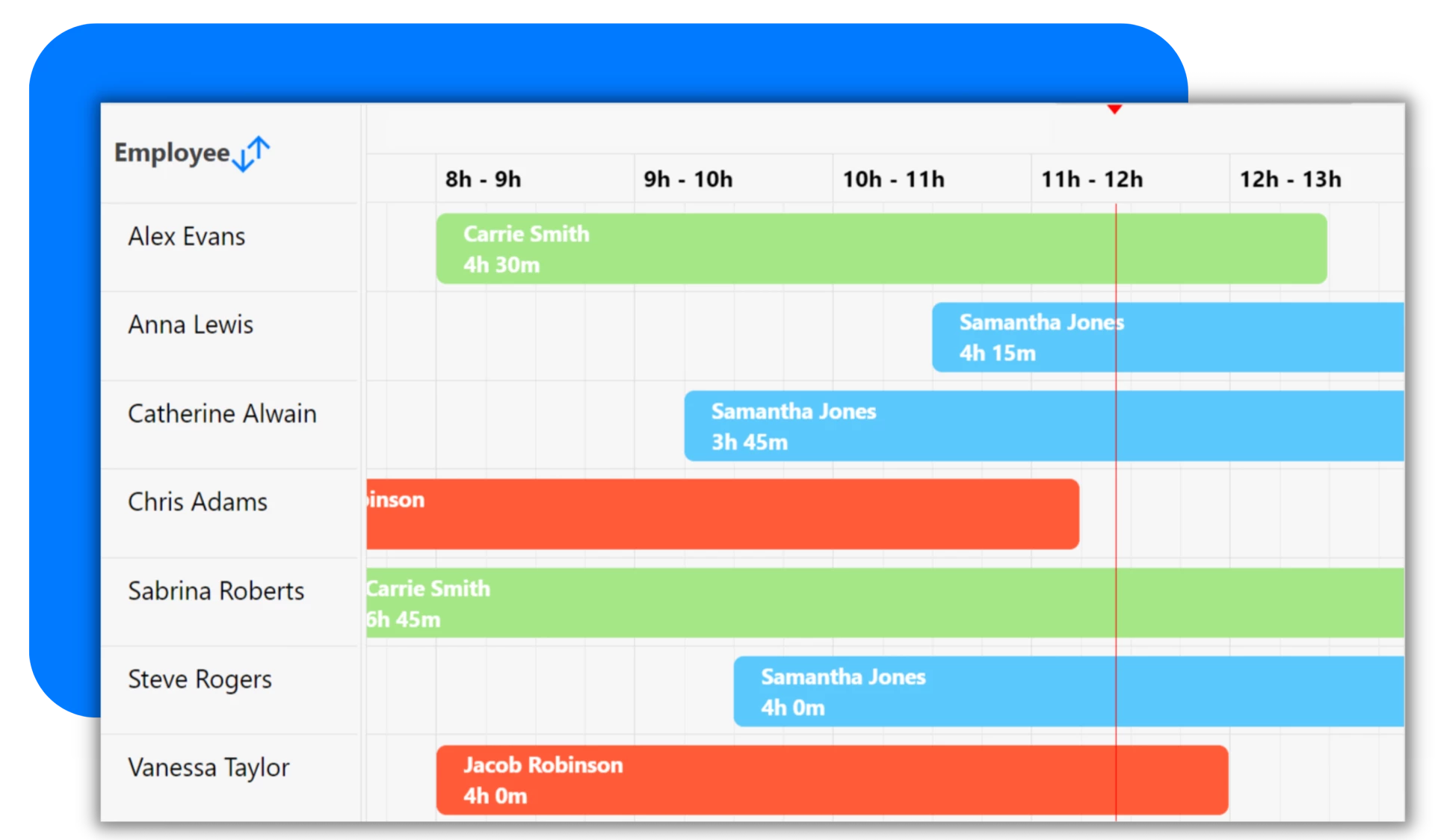
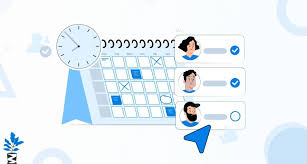
Track and Mark Absences Effortlessly
With just a few clicks, you can:
- Mark absences directly in the system.
- Categorize absences by type (e.g., sick, vacation).
- Update records to ensure compliance.
Track and Mark Absences Effortlessly
Use our employee attendance calendar template to promote accountability by providing clear visibility into the following:
- Attendance history.
- Absence reasons.
- Patterns that may require action.
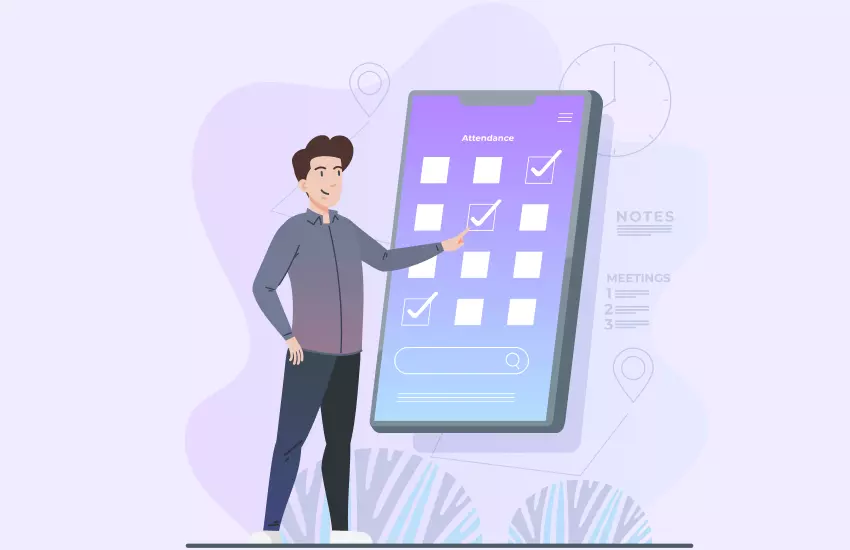
How Office Punch Drives Efficiency
Save Time with Automation
Automating attendance tracking eliminates manual errors and boosts accuracy. Key features include:
- Automatic syncing with payroll systems for precise calculations.
- Attendance tracking software that minimizes admin overhead.
Enhance Team Collaboration
By providing a single source of truth for attendance data, Office Punch ensures your team works cohesively. This leads to:
- Reduced conflicts over schedules.
- Improved communication around absences and availability.
Boost Team Productivity
An organized attendance system directly impacts team productivity by:
Reducing unexpected work gaps caused by unplanned absences.
Allowing for better resource planning.
Practical Examples of Attendance Tracking
Common Use Cases
Paid time off (PTO)
Monitor and approve PTO requests easily.
Vacation planning
Avoid scheduling conflicts by tracking vacation days.
Overtime and work hours
Ensure fair compensation for additional hours worked.
Sick leave
Accurately manage leave balances and minimize disruptionsz
The Most Common Employee Situations Businesses Include in Their Absence Trackers
Real-Life Scenarios
Example 1: A small business uses Office Punch to track attendance across a remote workforce. The absence calendar allows the business to seamlessly plan workload distribution and avoid delays.
Example 2: A growing company uses Office Punch’s tools to replace outdated Excel templates. This change saves them hours each week while improving accuracy.
Advanced Features for Modern Workplaces
Attendance Codes and Notifications
Use custom attendance codes to categorize absences, such as:
- Vacation days.
- Half days.
- Sick leave.
Set notifications to stay informed about employee requests or changes.
Integration with Existing Systems
Office Punch integrates with other tools to create a comprehensive solution for:
Time tracking and payroll management.
Managing schedules for an entire team.
Detailed Analytics and Reports
Access detailed reports to analyze:
- Patterns in employee absences.
- Team productivity trends over time.
- Insights into time spent on specific tasks.
Why Choose Office Punch?
A Solution Tailored for Every Business
Whether you’re managing a small team or a large workforce, Office Punch offers:
- Flexible templates in both Excel and PDF formats.
- Tools for daily attendance tracking and long-term planning.
- Real-time data to support decision-making.
Trusted by Thousands
join the tens of thousands of businesses that trust Office Punch for:
- Accurate and efficient absence management.
- Improved employee productivity and engagement.
- Enhanced compliance with attendance policies.
Call to Action
Ready to simplify attendance tracking and absence management?
Try Office Punch today and experience the difference. Whether you’re looking to boost productivity, improve accountability, or manage schedules more effectively, Office Punch has you covered. Sign up now to access our powerful absence calendar and take your workforce management to the next level.
What Our Clients Say
Businesses across industries trust Office Punch to simplify team management and boost productivity. Here’s what some of our clients have to say about their experience using our platform.
"Office Punch has completely transformed the way we manage employee absences. The absence calendar is intuitive and easy to use, and the detailed reports have helped us improve team productivity. I can’t imagine going back to manual tracking!"

Janne Ruby Jane
"As a small business, we struggled with organizing employee attendance records. Office Punch’s templates and automated notifications are a game-changer. It’s efficient, reliable, and has saved us hours of administrative work."

Jessica Martinez
"The absence calendar helps us track time off, public holidays, and sick leaves effortlessly. The ability to customize attendance codes has streamlined our processes, making our team more efficient."
Adam Smith
"With Office Punch, managing vacation days and sick leaves has become so much easier. The notifications ensure we never miss approving leave requests, and the yearly calendar view is perfect for long-term planning."
Daniel P
"Office Punch’s absence tracker is a helpful tool that simplifies compliance and improves attendance management. It’s user-friendly and provides detailed insights into employee attendance patterns. Highly recommend it!"
Emma W.
Frequently Asked Questions
What is the Office Punch Absence Calendar?
The Office Punch Absence Calendar is a powerful tool designed to help businesses track employee absences, manage attendance, and plan schedules effectively. It provides detailed reports, customizable templates, and real-time notifications.
Can I customize the absence codes in the calendar?
Yes, Office Punch allows you to customize absence codes to categorize various types of leaves, such as sick leave, vacation days, and half-days.
Is the absence calendar suitable for remote teams?
Absolutely! Office Punch’s absence calendar is designed to work seamlessly for remote teams, providing visibility into employee schedules and attendance across different locations.
Does Office Punch integrate with payroll systems?
Yes, Office Punch integrates with payroll systems to ensure accurate calculations of work hours and leave balances, minimizing errors and saving time.
How does Office Punch help with payroll?
Yes, Office Punch integrates with payroll systems to ensure accurate calculations of work hours and leave balances, minimizing errors and saving time.
Can I use the templates in Excel or PDF format?
Yes, Office Punch offers templates in both Excel and PDF formats. These formats are easy to use, share, and adapt to your specific business needs.