In the evolving landscape of productivity tools for Linux, finding a reliable time tracking solution that seamlessly integrates with the open-source ecosystem can be challenging. Office Punch steps into this space with a comprehensive time tracker app specifically designed for Linux desktop environments. This powerful tool combines robust functionality with the flexibility Linux users demand, offering everything from simple time tracking to advanced project management features. Whether you’re managing entire teams across multiple projects or tracking billable hours for invoicing clients, Office Punch provides a versatile platform that respects Linux’s philosophy while delivering enterprise-grade capabilities to help users maintain track of time and optimize their workflow efficiency.
Core Time Tracking Features
Office Punch’s Linux application offers a robust set of time tracking features that cater to both individual users and teams:
Basic Time Tracking
At its heart, Office Punch provides a simple time tracker that makes it easy to record actual time spent on activities:
- One-click time tracking from indicator menus in your desktop environment
- Manual time tracking for entering time in blocks retroactively
- Tracked time displayed in easy-to-read time slots
- Real-time tracking with automatic syncing when online
- Offline time tracking capabilities for when you’re disconnected
- Ability to organize time across apps and projects
- Simple stopwatch-like reminders to ensure tracking accuracy
The interface provides a straightforward menu for starting and stopping time tracking sessions, with a dropdown menu for selecting the appropriate project or task.
Automatic Time Tracking
Beyond manual tracking, Office Punch offers sophisticated auto tracker functionality:
- Background monitoring that converts activity into time entries
- Idle time detection to ensure accurate reporting
- Optional screenshots at customizable intervals
- Activity levels monitoring to identify productivity patterns
- Auto-tracked activity linked directly to specific projects
- Real-time sync with your account to maintain consistent records
- Time theft prevention mechanisms to ensure accountability
This automatic time tracking app functionality ensures you never lose billable time due to forgotten tracking, while maintaining user privacy through customizable settings.
Project Time Tracking
Office Punch excels at organizing tracked time into meaningful projects:
- Hierarchical tree structure for organizing projects and sub-tasks
- Unlimited projects with no additional cost
- Track time for tasks within larger project frameworks
- Detailed time budgets for project planning
- Block of time allocation for different project phases
- Visual indicators of project progress
- Billable and non-billable hours categorization
Project managers can easily monitor time across multiple initiatives, making Office Punch a strong contender among time tracking solutions for complex environments.
Team Management Capabilities
Office Punch offers powerful team management features that make it an ideal solution for organizations of any size:
Team Oversight
Managers gain valuable insights into team performance:
- Real-time view of employee activity across projects
- Team summaries showing allocation of resources
- Team reporting with customizable parameters
- Detailed timesheets for individual team members
- Productivity stats with customizable metrics
- Attendance report generation for HR purposes
- Time logs exportable in multiple formats
The emphasis on team project management makes Office Punch suitable for even the largest teams looking to optimize their workflow and productivity.
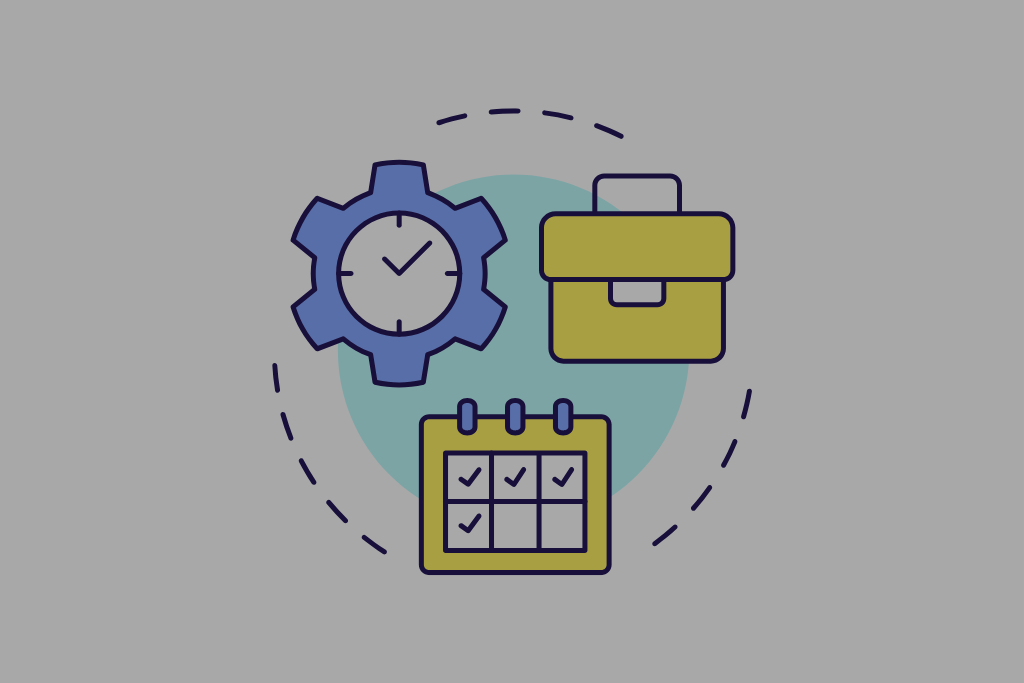
Remote Team Support
With the rise of distributed workforces, Office Punch provides tools specifically designed for remote team management:
- Real-time tracking of remote employee activities
- Optional screenshots for verification if desired
- Communication tools integration for contextual tracking
- Field employee management capabilities for mobile workers
- Slack status integration to indicate when tracking is active
- Calendar sync to align scheduled meetings with tracked time
- Collaborative time tracking tool features for team coordination
These features ensure that managers maintain visibility into remote work without resorting to invasive monitoring, making it easier to coordinate activities across different locations.
Permissions and Roles
Office Punch provides granular control over who can see what:
- Admin, manager, and user role definitions
- Customizable permission sets for different team members
- Privacy controls for sensitive projects
- Manager of choice assignments for reporting hierarchies
- Team project management with role-based access
- Access controls for reports and billable rates information
- Third-party project managers integration capabilities
This flexibility makes Office Punch adaptable to various organizational structures and management philosophies.
Linux-Specific Integration
Office Punch is designed to work seamlessly within the Linux ecosystem:
Desktop Integration
The app integrates naturally with popular Linux desktop environments:
- Native features that respect system preferences
- Indicator menus that follow desktop environment conventions
- Desktop application that respects system resource constraints
- Offline mode functionality that works with Linux’s approach to connectivity
- Physical tracker notification support for Linux desktop notifications
- Browser extension for tracking web-based work
- Left-hand menu that follows Linux interface conventions
The desktop app feels like a natural part of your Linux system rather than a foreign application forced onto the platform.
Open-Source Philosophy
While not itself open-source software, Office Punch respects the Linux community’s values:
- Transparent data handling and privacy policies
- Opportunities for customization through extensive settings
- Integration with popular open-source tools and platforms
- Support for standard Linux data formats
- API access for custom integrations
- Respect for user control and configuration preferences
- Eight-sided die randomization option for random screenshots (as requested by the Linux community)
These design choices make Office Punch feel at home in the Linux ecosystem despite being a proprietary application.
Reporting and Analytics
Office Punch provides comprehensive reporting features that transform raw time data into actionable insights:
Standard Reports
The application includes a variety of pre-configured reports:
- Time usage by project, client, or team member
- Billable hours summaries for invoicing purposes
- Productivity stats showing activity levels over time
- Depth reports for detailed analysis of time allocation
- Calendar format views of time allocation
- Billing reports for financial tracking
- Project budgets comparison against actual expenditure
These reports can be accessed through the left-hand menu and customized to meet specific information needs.
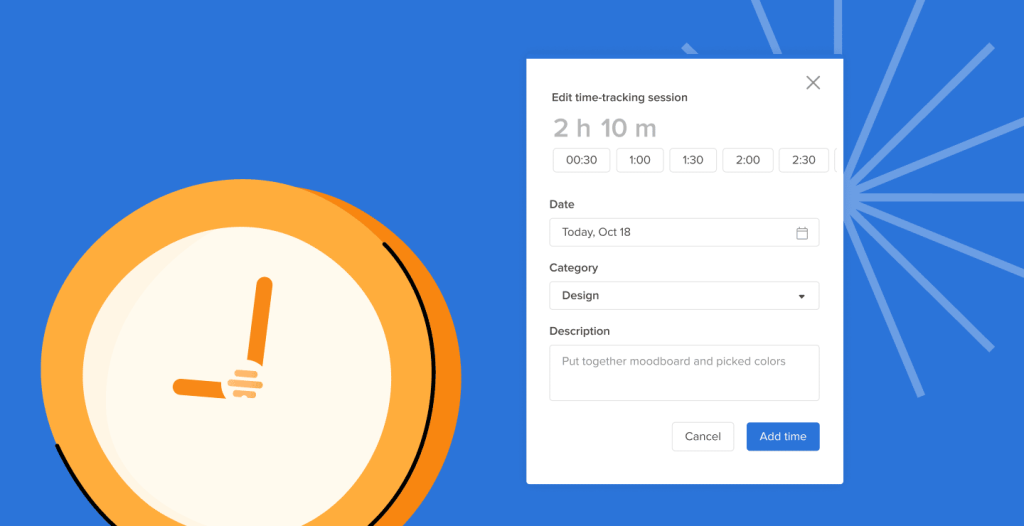
Advanced Analytics
Beyond basic reporting, Office Punch offers sophisticated analytical tools:
- AI-powered timesheets that identify patterns and anomalies
- Profitability by client analysis for business optimization
- Activity tracking correlated with productivity measurements
- Custom fields for tracking project-specific metrics
- Exportable time entries for external analysis
- Month for project management comparisons
- Detailed timesheet creation with customizable parameters
The advanced reporting capabilities make Office Punch suitable for data-driven organizations looking to optimize their operations continually.
Client and Project Management
Office Punch helps manage client relationships effectively:
Client Management
Keep track of client projects and profitability:
- Client Dashboard showing all projects for each client
- Budgets by client to prevent scope creep
- Billable rates customization by client or project
- Invoicing clients directly from time data
- Profitability by client reporting
- Client project grouping for easier management
- Hourly rate tracking by client or service type
These features help ensure that client work remains profitable and well-documented.
Project Workflow Integration
Office Punch connects with existing project management approaches:
- Integration with popular project management apps
- Pre-made workflows for common project types
- Task Management that aligns with project goals
- Robust task manager functionality
- Project management software integration
- Calendar for tasks synchronization
- Tons of workflows available as templates
Whether you use Office Punch as your primary project management tool or integrate it with your existing project management software, it adapts to your preferred workflow.
Invoicing and Billing Features
Transform tracked time into billable hours and invoices:
Basic Billing
Office Punch’s core functionality includes essential billing features:
- Automatic calculation of billable hours
- Billable rates application to time entries
- Billing functionality for generating client invoices
- Payment integrations with popular platforms
- Billable time reports for financial review
- Tier of service tracking for variable rate billing
- Accurate invoicing based on detailed time logs
These features ensure that billable work is properly captured and compensated.
Advanced Financial Integration
For businesses requiring deeper financial integration:
- Native invoicing capabilities
- Payment software connections
- QuickBooks Time integration
- Export formats compatible with accounting systems
- Project budgets tracking against expenditures
- Profitable services analysis
- Fixed versus hourly billing options
Office Punch provides the financial tracking tools needed to maintain healthy business operations.
User Experience and Interface
Office Punch prioritizes usability in its Linux application:
Intuitive Design
The app features a sleek and user-friendly interface designed for efficiency:
- Simple stopwatch-like interface for basic tracking
- Browser window integration for web-based work
- Helpful layout that minimizes confusion
- Continual reminder options for tracking compliance
- App interface optimized for Linux environments
- Consistent feature placement across screens
- Extra bells and whistles hidden in advanced settings
As Emily Esposito noted in her original review, “Office Punch achieves the rare balance of providing powerful functionality without overwhelming users with complexity.”
Customization Options
Adapt Office Punch to your specific preferences:
- Custom fields for tracking unique metrics
- Interface theme customization
- Notification preferences
- Reporting template creation
- Random screenshots frequency settings
- Activity tracking sensitivity adjustment
- Browser extension behavior configuration
These customization options allow both basic and advanced users to tailor the experience to their needs.
Why Choose Office Punch
Unmatched Value Proposition
Office Punch offers exceptional value for Linux users:
- Support for unlimited users without tiered pricing
- Unlimited projects included in all plans
- No credit card required for initial trial
- Competitive user per month pricing
- Free tier for small teams or individual users
- Transparent pricing without hidden costs
- Stack Exchange verified value ratings
Unlike many competitors who limit features or users, Office Punch provides a comprehensive platform at a reasonable price point.

Designed for Linux Users
Office Punch truly understands the Linux ecosystem:
- Native application built specifically for Linux
- Respect for system resources and performance
- Integration with standard Linux workflows
- Support for various distributions and desktop environments
- Regular updates maintaining Linux compatibility
- Offline capabilities respecting Linux’s flexibility
- Open API for custom integration development
While many time trackers treat Linux as an afterthought, Office Punch makes it a first-class platform.
Balanced Feature Set
Office Punch strikes the perfect balance between simplicity and power:
- Simple time tracker for basic needs
- Advanced features available when needed
- Scalable from solo users to entire teams
- Flexible project management integration
- Powerful reporting without complexity
- Time tracking solution that grows with your needs
- Tracker of choice for both beginners and power users
As Nicole Replogle mentioned in her review, “Office Punch manages to be both a simpler time tracker than most while offering deeper insights when you need them.”
Conclusion
Office Punch’s time tracker app for Linux represents a comprehensive solution for users seeking robust employee time tracking capabilities in an open-source environment. By combining essential tracking features with advanced team management, reporting, and billing functionality, Office Punch delivers a versatile platform that adapts to diverse organizational needs. The application’s thoughtful integration with Linux desktop environments and respect for the platform’s philosophy makes it feel like a natural extension of your workflow rather than an intrusive add-on. Whether you’re a freelancer tracking billable hours, a project manager overseeing complex initiatives, or an administrator managing field employees, Office Punch provides the tools needed to optimize productivity and ensure accurate time management across your organization.