In the relentless pursuit of efficiency, modern businesses in the US are increasingly turning to time tracking software. The promise is alluring: enhanced productivity, streamlined invoicing, and a clearer understanding of resource allocation. Yet, like any powerful tool, time tracking solutions come with their own set of potential missteps. An experienced blogger and web content developer, having spent over two decades observing the landscape of time tracker apps, recognizes that successful implementation isn’t just about choosing a system; it’s about avoiding common pitfalls. This guide illuminates five prevalent mistakes to sidestep, ensuring your investment truly yields valuable insights.
The Promise and the Peril: Why Time Tracking Matters (and Where it Goes Wrong)
Time tracking software, at its best, is an essential tool for understanding how hours are spent across projects and daily tasks. It provides a granular view of employee activities, helping management make informed decisions about workflows, budgets, and overall team productivity. From Professional Services firms to remote teams, the benefits of time tracking are clear: accurate invoicing, precise payroll, and better project progress monitoring. However, the path to these benefits is often fraught with missteps that can turn a valuable time tracking solution into an administrative burden or, worse, a source of employee resentment. Avoiding these common mistakes is crucial for maximizing the return on investment in time tracking tools.
1. Mistake: Underestimating the Importance of User Adoption
One of the most critical errors businesses make is failing to prioritize user adoption. Implementing a new time tracking app without proper communication, training, and buy-in from the user base can lead to resistance, inaccurate data, and ultimately, system abandonment. Employees might view it as a surveillance tool rather than a benefit, leading to a negative review or, at best, grudging compliance.

- Solution: Foster Transparency and Education: Clearly communicate the “why” behind time tracking. Explain how it benefits employees (e.g., fair payroll, workload balance, recognition for their valuable time) and the business (accurate invoicing, better resource allocation). Provide comprehensive training on the time tracking features and how to make accurate time entries. Emphasize that it’s a tool for efficiency, not just monitoring.
- Choose User-Friendly Software: Select a time tracking software or timesheet app with a User friendly interface and simple design. If the system is complex or cumbersome, manual entries will be prone to error, and employees will be less likely to track time accurately. Look for solutions with intuitive dashboards and browser extensions for ease of use.
- Address Concerns Proactively: Be open to feedback. Address any Negative review or concerns about privacy. Some advanced features like optional employee productivity tracking or facial recognition might be perceived as intrusive if not introduced with care and transparency. Ensure internet provider network availability is reliable, as occasional downtime can frustrate users.
2. Mistake: Neglecting Proper Setup and Customization
Simply installing time tracking software and expecting it to magically solve all your problems is a common oversight. Every business has unique workflows, project structures, and reporting needs. Failing to properly set up and customize the system can lead to irrelevant data, missed insights, and a feeling that the tool isn’t truly helping.
- Solution: Tailor to Your Workflow: Take the time to configure the software to match your specific project management features, task management, and reporting requirements. This includes setting up unlimited projects, defining custom fields for activities, and categorizing billable and non-billable hours.
- Integrate with Existing Systems: For maximum efficiency, ensure your time tracking solution integrates seamlessly with your existing payroll software (like QuickBooks Payroll or ADP Workforce Now), project management tools (such as QuickBooks Time or other popular tools), and accounting platforms (like QuickBooks Online). Real-time sync capabilities are invaluable for reducing manual calculations and administrative efficiency.
- Define Clear Project Structures: Establish clear project budgets, project status categories, and processes for Project Time Tracking. This ensures that time logs are consistent and meaningful, providing accurate time reports for project progress and overall Project Tracking. An admin dashboard should provide a single dashboard for managers to oversee all these aspects.
3. Mistake: Focusing Only on Billable Hours (and Ignoring Non-Billable)
Many businesses, especially those in Professional Services, become fixated on tracking only billable hours. While critical for invoicing and revenue generation, neglecting Non-Billable Hours is a significant mistake that can obscure the true cost of operations and hinder overall efficiency.
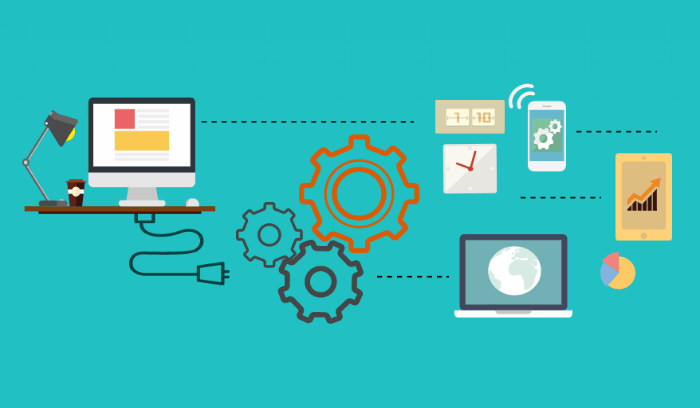
- Solution: Track All Time: Encourage employees to track all their hours, including administrative tasks, internal meetings, training, and other non-billable activities. This provides a complete overview of employee work hours and resource allocation.
- Analyze Non-Billable Time: Detailed reporting on Non-Billable Hours offers valuable insights into where time is being consumed by internal processes. This data can reveal opportunities for cost reduction, process time optimization, and improved team productivity. For instance, if a significant amount of time is spent on unnecessary paperwork, it highlights an area for administrative efficiency improvements.
- Understand True Costs: By tracking both billable and non-billable hours, businesses gain a more accurate understanding of their true costs per project and per service. This informs better pricing strategies and helps in Budget management. Expense tracking, including credit card expenses and Expense reports, should also be integrated for a holistic financial picture.
4. Mistake: Failing to Leverage Data for Insights
Collecting time data is only half the battle. The biggest mistake is letting that data sit dormant, failing to extract actionable insights that can drive strategic decisions. Without proper analysis, businesses miss out on the true benefits of time tracking.
- Solution: Utilize Robust Reporting and Dashboards: Choose time tracking software that offers customizable reports and powerful dashboards. These tools should provide real-time data and real-time insights into team summaries, project status, and individual employee activities. Look for advanced features like activity tracking and optional employee productivity tracking.
- Regularly Review Time Reports: Managers should regularly review time reports and detailed timesheets. This includes looking for patterns in employee work hours, identifying potential burnout risks, and recognizing areas of high efficiency. Time reports can also be used for attendance tracking and generating attendance reports, even with features like facial recognition for accurate employee clock-in/out data.
- Drive Resource Allocation: Use the data to optimize resource allocation. If a particular resource is consistently overbooked or underutilized, the time logs will reveal it, allowing for better workforce management and project management. This helps keep projects on track and ensures the right people are working on the right tasks.
5. Mistake: Overlooking Integration and Scalability
A standalone time tracking solution might seem simple initially, but as a business grows, a lack of integration and scalability can become a major bottleneck. This leads to manual data transfers, errors, and an additional cost in managing disparate systems.
- Solution: Prioritize an Integrated Ecosystem: Look for a time tracking software that offers seamless integration with your existing business tools. This includes payroll software, project management software, and accounting systems. Real-time sync capabilities are key to avoiding manual calculations and unnecessary paperwork.
- Consider Scalability for Unlimited Users and Projects: Choose a solution that can grow with your business. Ensure it supports unlimited users and unlimited projects, allowing for expansion without needing to switch providers or incur significant additional cost per user per month.
- Evaluate Tier of Services: Understand the different tiers of services offered. A good provider will have various plans that cater to different business sizes and needs, from a simple time tracker for a small team to advanced features for enterprise teams. Consider reviews from Slashdot – Users or other reputable sources to gauge real-world performance and customer service. Look for features like Offline mode for Field Employees and reliable internet provider network availability.
Why Choose Office Punch?
At Office Punch, we understand that effective time tracking is about empowerment, not just oversight. Our Time tracking software is engineered to be an excellent choice for teams in the US, offering a comprehensive suite of time tracking features designed to avoid these common pitfalls. We provide automatic time tracking with AI-powered timesheets, ensuring accurate time entries and real-time data without the burden of manual calculations.
Our solution supports unlimited users and unlimited projects, making it scalable for any business, from a small remote team to an entire team in a large enterprise. With a User friendly interface and intuitive dashboards, including a single dashboard for all your needs, we prioritize user experience. Office Punch offers robust Project Time Tracking, Budget management, and detailed reporting with customizable reports, giving you invaluable insights into team productivity, project progress, and cost control. We seamlessly integrate with popular tools like QuickBooks Online and QuickBooks Payroll, streamlining your payroll period and invoicing processes. Our commitment to real-time insights, time theft prevention, and dedicated customer service ensures your business gains the full benefits of time tracking, making Office Punch the ideal time tracker for your workforce management needs.
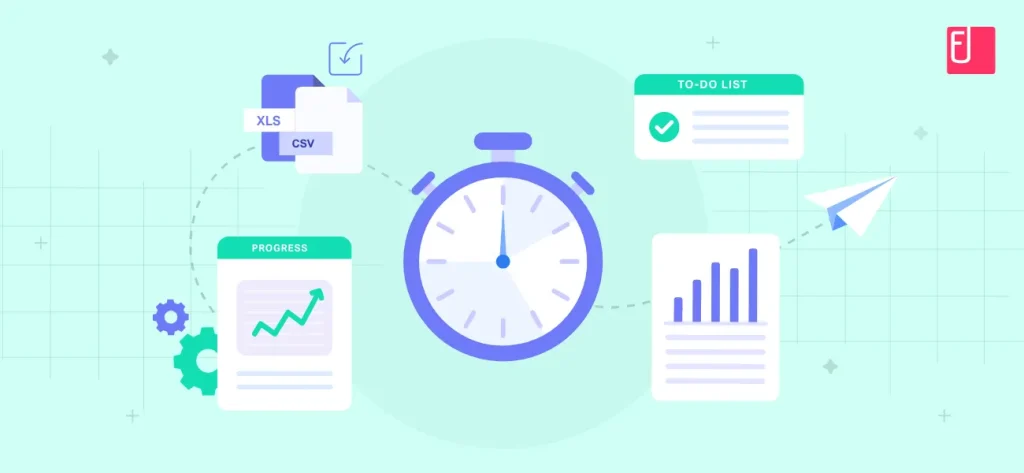
Conclusion
Modern time tracking solutions work seamlessly across any device, providing detailed reports and online timesheets through real-time tracking capabilities that give managers instant visibility into team productivity and project progress. Implementing time tracking software is a strategic decision that can profoundly impact a business’s productivity and profitability. By consciously avoiding these five common mistakes – neglecting user adoption, overlooking setup, ignoring non-billable time, failing to leverage data, and ignoring integration – businesses can unlock the full potential of their chosen solution. Embrace a comprehensive time tracking app that aligns with your operational needs, and watch as clarity, efficiency, and growth become the new standard.