Sarah, a graphic designer in Portland, discovered her productivity dropped 23% after switching from PC to Mac because her time tracker app couldn’t sync properly with her new desktop application workflow. Three months and several failed trials later, she found a solution that not only restored her billable hours tracking but increased her project efficiency by 40%. For Mac freelancers, the best time tracking software isn’t just about recording hours—it’s about seamlessly integrating with the Apple ecosystem while providing powerful insights into productivity patterns..
Understanding Mac Freelancers’ Unique Requirements
Mac users operate in a distinctive ecosystem that demands specialized functionality from their productivity tools. Unlike generic time tracking apps designed for broad compatibility, Mac freelancers need solutions that leverage Apple’s native features while providing professional-grade project management capabilities.
The Mac Advantage in Professional Work
Freelancers choose Mac for compelling reasons—superior creative applications, seamless device integration, and robust security features. However, this creates specific requirements for time-tracking software that can match the sophistication Mac users expect from their professional tools.
Essential Mac-Specific Features:
- Native Desktop Application: True Mac app available through Mac App Store with optimized performance
- Menu Bar Integration: Unobtrusive timer button and quick access without disrupting workflow
- Keyboard Shortcuts: Native shortcuts that integrate with Mac’s command structure for power users
- iCloud Sync: Seamless synchronization across iPhone, iPad, and Mac devices
- Notification Center: Smart notifications for idle detection and time tracking reminders
- Privacy First: User privacy protection that aligns with Apple’s privacy standards
The foundation for productivity on Mac requires tools that enhance rather than interrupt creative workflows. Successful freelance time tracking app solutions understand that Mac users prioritize elegant design, reliable performance, and features that complement their existing digital habits.
Core Time Tracking Features Every Mac Freelancer Needs

Effective time-tracking for Mac freelancers extends beyond basic timer functionality to encompass comprehensive project management, automatic time tracking capabilities, and intelligent insights that drive business decisions. The right solution provides both manual and automatic options while maintaining user control and privacy.
Automatic vs. Manual Time Tracking Options
Modern freelancers need flexibility in their approach to time tracking, depending on project requirements and personal preferences. Some client projects require precise manual time entries, while others benefit from automatic time tracking tool capabilities that capture activity into time entries without conscious effort.
Essential Time Tracking Capabilities:
- Automatic Time Tracking: AI-powered time tracking that learns patterns and categorizes work automatically
- Manual Timers: Traditional start-stop functionality with project and task assignment options
- Idle Detection: Smart monitoring that pauses tracking during periods of inactivity
- Calendar Integration: Automatic time entries based on Google Calendar events and scheduled meetings
- App Usage Tracking: Monitoring of application usage to understand time allocation patterns
- Detailed Records: Comprehensive time logs that provide audit-level detail for client reporting
Project Management and Organization
Freelancers typically manage multiple client projects simultaneously, requiring robust organizational features that go beyond simple time clocks. The best solutions provide unlimited projects capability with sophisticated categorization and budgets for projects management.
Project & Task Management features should integrate seamlessly with existing project management tools while providing comprehensive overview capabilities. This includes tracking against budgets for projects, monitoring progress toward deadlines, and generating detailed reports for client communication.
Integration and Workflow Optimization
Mac freelancers rely on sophisticated tool ecosystems that require seamless integration between time-tracking software and existing applications. The most effective solutions provide extensive integrations with project management tools while maintaining workflow efficiency.
Essential Integration Capabilities
Professional freelancers use diverse tool combinations for different aspects of their business. Time tracking solutions must integrate with popular project management tools, calendar applications, and invoicing systems to create streamlined workflows.
Critical Integration Features:
- Project Management Tools: Direct integration with popular project management platforms for seamless workflow
- Calendar Entries: Two-way sync with calendar applications for automatic time entry creation
- Invoice Generation: Native invoicing capabilities that transform time logs into professional invoices
- Browser Extensions: Chrome extensions and Safari compatibility for web-based work tracking
- Cloud Synchronization: Real-time sync across multiple devices and platforms
- Export Capabilities: Flexible data export for accounting, tax preparation, and client reporting
Automation Features and Smart Tracking
The balance of automation in time tracking helps freelancers maintain accurate records without constant manual intervention. AI-powered insights and automation features learn from user patterns to provide increasingly accurate automatic time-tracking features over time.
Smart automation includes automatic invoice generation based on billable rates, intelligent categorization of work activities, and automated weekly reports that provide insights into productivity patterns and time allocation trends.
Pricing Models and Value Considerations
Freelancers operate with varying budget constraints that require flexible pricing plans accommodating different business stages and usage requirements. Understanding pricing models helps identify solutions that provide optimal value without unnecessary features or costs.
Flexible Pricing Plans for Growing Businesses
The best time-tracking solutions offer pricing flexibility that accommodates freelancers from startup phase through established practice. This includes basic plan options for simple tracking needs and premium plan features for comprehensive business management.
Pricing Considerations:
- 14-Day Free Trial: Risk-free evaluation period without requiring immediate subscription commitment
- Basic Plan Features: Essential time tracking and reporting capabilities at accessible price points
- Premium Plan Benefits: Advanced features including AI-powered insights and team management features
- User Per Month Scaling: Pricing that grows with business needs and team size
- Annual Subscription Discounts: Cost savings for committed users who prefer yearly billing cycles
- Alternative to Subscription: One-time purchase options for freelancers who prefer ownership models
Return on Investment Analysis
Professional time tracking tools typically pay for themselves through improved billing accuracy and productivity insights. Freelancers often discover they’ve been losing 10-20% of billable hours through inaccurate manual tracking methods.
The combination of automatic time tracking, detailed reporting, and insights into productivity often results in significant revenue increases that far exceed software subscription costs. Additionally, accurate time logs improve client relationships through transparent, detailed billing.
Advanced Features for Power Users

Established freelancers and those managing larger teams require sophisticated features that go beyond basic time tracking. These advanced capabilities support complex projects, detailed analytics, and comprehensive business management needs.
Analytics and Business Intelligence
AI-driven insights provide deeper understanding of work patterns, productivity trends, and profitability analysis. These features help freelancers optimize their approach to time tracking while identifying opportunities for business growth and efficiency improvements.
Advanced Analytics Features:
- AI-Powered Insights: Machine learning analysis of work patterns and productivity optimization opportunities
- Real-Time Insights: Live productivity monitoring and performance tracking capabilities
- Extensive Reporting Options: Comprehensive analytics with customizable reporting periods and formats
- Productivity Benchmarking: Comparison tools that help identify optimal work patterns and scheduling
- Client Profitability Analysis: Detailed analysis of project profitability and hourly rate optimization
- Time Allocation Visualization: Graphical representation of time investment across projects and activities
Team Collaboration and Scaling
Many freelancers eventually expand to work with remote teams or collaborate with other professionals. The best time-tracking solutions provide team management features that support this growth while maintaining individual productivity focus.
Features like unlimited users capability, team reporting, and collaborative project management help freelancers scale their operations while maintaining the detailed tracking and insights that support their individual success.
Comparing Popular Mac Time Tracking Solutions
When freelancers evaluate options to track time on Mac, they encounter various solutions with different approaches to the time-tracking process. Understanding how popular tools like Apploye Time Tracker, QuickBooks Time, and Time Out compare helps identify which features truly matter for professional use and optimal user experiences.
Desktop App vs. Mobile Applications Balance
The best automatic time tracking app solutions provide seamless functionality across both desktop applications and mobile devices. While some freelancers prefer a dedicated physical time-tracking device approach, modern cloud-based time-tracking tools offer superior flexibility for remote workers who need to record time across multiple locations and devices.
Cross-Platform Functionality Comparison:
- Desktop App Integration: Native Mac applications that track actual hours without interfering with creative workflows
- Mobile Device Sync: Seamless synchronization between iPhone, iPad, and Mac for consistent time tracking
- Automatic Time Tracker Features: Intelligent tracking that captures blocks of time and converts them into organized time reports
- Manual Entry Options: Flexible manual input for situations requiring precise time allocation and project-specific tracking
- Idle Time Management: Smart detection systems that pause tracking during inactive periods and resume automatically
- Calendar Format Integration: Automatic time entries based on scheduled events and meeting blocks
Advanced Analytics and Reporting Capabilities
Professional freelancers require deeper insights than basic time tracking provides. Solutions like Apploye Time and Apploye Time Tracking offer comprehensive analytics, while others focus on specific intervals such as five-minute intervals or 20-minute intervals for detailed monitoring.
The most valuable systems provide insights into time usage patterns through comprehensive audit log functionality and detailed project files analysis. This high-level overview capability helps freelancers understand their productivity patterns while maintaining detailed records for client billing and business optimization.
Key Features for Professional Analysis:
- Time Reports Generation: Automated creation of detailed reports showing actual hours worked across different projects and clients
- Project Management Features: Integration with existing project workflows and file management systems
- Automation of Tasks: Intelligent categorization and automatic assignment of time entries to appropriate projects
- Broad Overview Analytics: Comprehensive dashboards providing insights into productivity trends and time allocation patterns
- Custom Intervals Tracking: Flexible time monitoring options accommodating different work styles and client requirements
- Screen Time Integration: Compatibility with Mac’s built-in Screen Time for comprehensive digital wellness tracking
Pricing and Value Analysis
Enterprise plan prices vary significantly across platforms, with some tools offering individual payment plans while others focus on higher-priced plans targeting larger organizations. For Mac freelancers, the key consideration is finding solutions that provide professional-grade features without unnecessary complexity or cost.
The ability to issue invoices directly from time tracking data represents significant value, as does access to additional features that enhance the overall time-tracking process. Tools that maintain a detailed track of time while providing seamless integration with Mac’s native applications often justify their premium pricing through improved user experiences and productivity gains.
Why Choose Office Punch for Mac Freelance Time Tracking?
Office Punch delivers the perfect time tracking solution for Mac freelancers, combining native macOS performance with comprehensive business features designed specifically for independent professionals who demand excellence in their productivity tools.
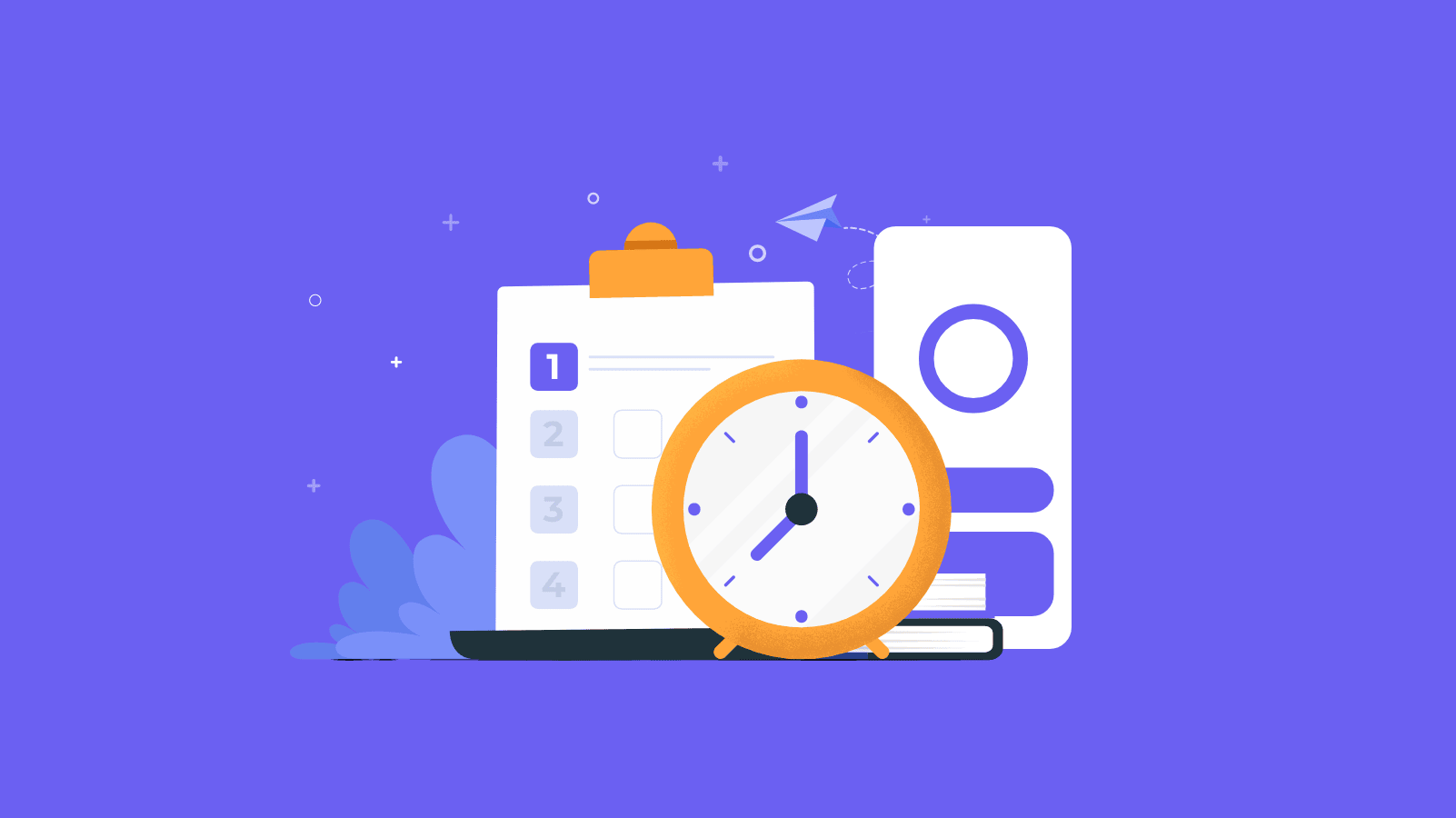
Office Punch Competitive Advantages:
- True Mac Native Experience: Desktop application built specifically for macOS with native performance and Apple design standards
- Complete Apple Integration: Seamless sync across iPhone, iPad, and Mac with real-time data synchronization
- AI-Powered Intelligence: Advanced automatic time tracking tool that learns your habits and provides AI-powered insights
- Comprehensive Automation: Perfect balance of automation and manual control, from automatic invoice generation to intelligent project categorization
- Professional Invoicing: Native invoicing capabilities with custom invoice creation and automatic generation features
- Privacy Protection: User-friendly app that respects privacy with local data storage options and transparent policies
- Unlimited Flexibility: Unlimited projects, unlimited users, and flexible solution options that grow with your business
- Expert Mac Support: Dedicated support team that understands Mac workflows and freelancer requirements
Our solution addresses every aspect of freelance time management, from accurate time logs and detailed reporting to comprehensive insights into productivity patterns. Whether you need basic time-tracking and invoicing functionality or enterprise plan features, Office Punch adapts to your requirements.
The user-friendly app prioritizes Mac power user needs with extensive keyboard shortcuts, desktop widget functionality, and menu bar integration that keeps time tracking unobtrusive yet accessible. Advanced features like app usage tracking, idle detection, and AI-powered time-tracking tool capabilities ensure accurate records without constant attention.
Start your 14-day trial period today and discover why Office Punch represents the ideal solution for freelancers who refuse to compromise on quality, privacy, or productivity in their professional time tracking software selection.
Conclusion
Mac freelancers deserve time tracking solutions that match their commitment to quality and efficiency. The right software combines native macOS performance with comprehensive business features, delivering automatic time tracking, detailed analytics, and seamless integration capabilities. Office Punch provides this complete package, transforming time tracking from administrative burden into competitive advantage. With AI-powered insights, flexible pricing plans, and true Mac optimization, it’s the foundation for productivity that growing freelance businesses require.